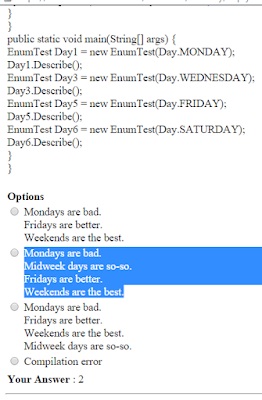Wednesday, 13 July 2016
Tuesday, 12 July 2016
Core Java Lab At Home 1.
Answer:-
1.Open a command or terminal window if you are using Windows O.S.
a. Click on start button.
b. Click on run.
c. Type cmd in run dialog box and the OK button.
2.Execute the java -version command. This verifies that the JRE is installed and not JDK.
3.Execute the javac -version command. This verifies that the JDK is installed.
4.Start NetBeans IDE and verify the version no. of the JDK used by IDE.
a. The installation od NetBeans places a menu in your Start menu.
b. Within NetBeans, click the Help menu, and then click About.
c. The About dialog box displays both the NetBeans and JDK version numbers that are being used.
d. Click the CLOSE button to close the about dialog box.
Answer:-
1. Obtain the required software:
a. if you require both JDK and NetBeans, the easiest method is to download "JDK 7 With NetBeans 7.0.1" co-bundle.
b. If you require the JDK , download the Java SE 7 JDK.
c. If you require just the NetBeans IDE,Download "NetBeans IDE 7.0.1 For Java SE"
2.Install the required software.
3.Verify the software installation.
Answer:-
1. Configure NetBeans to be aware of the Java 7 platform.
a.In the NetBeans IDE ,select Tools and the Java Platforms from the Main menu.
b.click the Add Platform button and specify the directory that contains your JDK 7 Installation.
c.In the platform Name step, Verify that the default locations of the platform sources zip file and API documentations are valid.
d.Click the Finish button to close the Add Java Platform dialog box.
e.Ensure that JDK 1.7 is selected in the platforms list and click close.
2. Configure NetBeans to start with Java SE 7 JDK.
a. Open the directory containing the NetBeans congiguration files.
b.Use a Text Editor to edit the netbeans.cofiguration.
c.Modify the netbeans_jdkhome property to have a value of the JDK 7 installation location.
3.restart NetBeans and verify the JDK being used by NetBeans with the steps outlined in practice.
Subscribe to:
Comments (Atom)